Fonts are the characters of the text, which are of different sizes and styles that you can use in editing your videos. The Alight Motion app gives you many amazing fonts of different shapes through which you can add text to your videos.
Because of the stylish fonts, the text you enter will look attractive and different. However, if you want more new fonts for your Alight Motion, you can easily download them for free by following the method that we give you below.

Use of Fonts in Alight Motion:
The use of fonts in the Alight Motion app is very simple. You can use the fonts to add the text in a stylish and decorating manner in your videos. The fonts are of different formats, which include Alight Motion lemon milk font, video star fonts, fonts for the watermark, and many more.
You can also download many Kannada fonts for Alight Motion to give your videos a more professional look. The best and most used fonts in Alight Motion include Bubble Sonam, kenzo’s.world, etc. However, the Serif font is the best watermark font, and Black-Eyed Peas is best for video stars, making your videos more fascinating.
Alight Motion Fonts List:
You can use a huge variety of text fonts in the Alight Motion video editor for editing your videos and entering any text you want. The list of fonts is listed below.
- ShorlinesScriptBold
- Vintage
- Beauty And The Beast
- Signature
- Straight Brush
- Afternoon In Stereo
- StereoFidelic
- Paskowy
- Romantic
- WishFulWaves
- Dalgona
- SpringGarden
- Bentho
- Dark Seed
- Pirata One Regular
How to add stylish Hindi fonts in Alight Motion?
If you want to add stylish Hindi fonts to your Alight Motion video editing app, then you need to download the Zip File of Hindi fonts from Google Chrome. For this purpose, search Hindi fonts in the search bar, and you will get many results from which you can download any you like. Once you download the Zip File of stylish Hindi fonts, it will save on your device. After that, tap on the Zip File and click the extract option. Then this file is extracted in the folder you have selected.
Now open your Alight Motion video editor and select the file you want to edit. When the file is opened, press the option of text to add fonts. Then you can see the three-line option on the left corner, through which you can get the option of adding new fonts. After that, click the font import option and use any font you want from the extracted fonts. But you need to install an Indian Fonts Converter application through which you can type any text in the box of the converter, which transforms into a stylish Hindi font. Then you can easily use the fonts for editing your videos. Also, read Alight Motion Effects.
How to download fonts in Alight Motion?
The downloading of fonts for the Alight Motion is very simple and easy. Here we will provide some directions through which you can easily download the fonts in Alight Motion. Because of these directions, you don’t face any difficulty or issues while downloading the fonts.
- First of all, open the dafont.com site, where you will get a large variety of unique and beautiful fonts.
- From this website, you have to download your favorite fonts which you want to use in your video editing.
- These fonts are downloaded in the form of Zip Files on your device, from which you can extract them in any folder of the file you want. But before extracting, decompress them to reduce their size. Then you easily use them in the Alight Motion app as they are installed on your device.
- To use the downloaded fonts, open the Alight Motion application and choose the project or file in which you want to use the downloaded fonts.
- After opening the file, enter the text you want to add to the file and tap the font option to view all fonts in the top left corner of your screen.
- Then you have to click the three-line option where you can see the import files option.
- With this import option, you can select any of your favorite fonts from the extracting files.
- With importing, these fonts are also added to the fonts of your app, and then you can use any font without any hassle.
How to add fonts in Alight Motion?
To add fonts in the Alight Motion, you have to follow the instructions, which help you add the fonts.
- To add any font, you like; first, you need to download it from the website of dafont.com.
- After downloading it, extract the downloaded font file in a Zip file format.
- Then open your Alight video editor application and tap the option of creating a new project.
- After that, enter the text you want to use and press the option of the font menu.
- When you enter the font menu, click on the view all fonts option.
- After that, click on the more options which are present in the upper left corner and press the option of import font. In this way, you can easily add your favorite fonts to the Alight Motion app and use them to edit your videos.
How to import fonts to Alight Motion iOS?
The importing method of fonts to Alight Motion in iOS devices is the same as the downloading process described above, but there is a little difference. However, with this process, you can easily download Alight Motion font packs for iPhone without hassle.
- Simply download the fonts you want from the Dafont website, which you will find on your device’s App Store.
- After downloading, the font will be saved on your device as a Zip File.
- Then click on it and unzip it.
- After that, press on the font file and tap the option of “send/open in”.
- Then click the open in the Alight Motion app.
- After that, click the option ok, and the import process is completed.
- Now open the Alight Motion app and use your favorite fonts that you have imported.
Conclusion:
By reading our article, you will get all information about Alight Motion Fonts, which help you use and download your favorite fonts. Here we will provide you with the downloading and importing method of your favorite fonts so you can utilize them in your video editing without hassle. You can use any type of font and make your videos more professional and attractive. Because of the fonts, your added text looks more beautiful and adorable, which creates an extraordinary effect. Don’t forget to share this with your friends and family. I hope you like our article. Thanks.
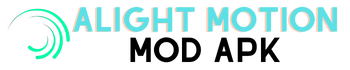
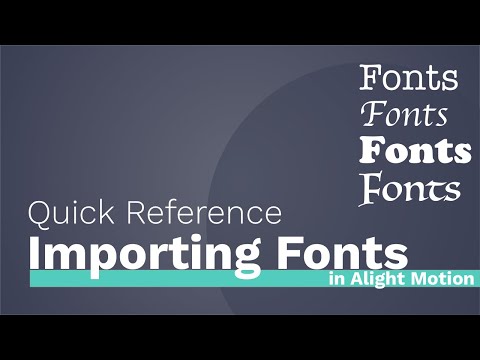
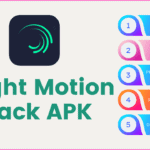



![Alight Motion Mod APK For PC 5.0.259.1002336 Download [All unlock] Alight Motion MOD APK for COMPUTER (IMAC)](https://alightmotionmodapk.org/wp-content/uploads/2022/08/Alight-Motion-MOD-APK-for-COMPUTER-IMAC-150x150.png)
